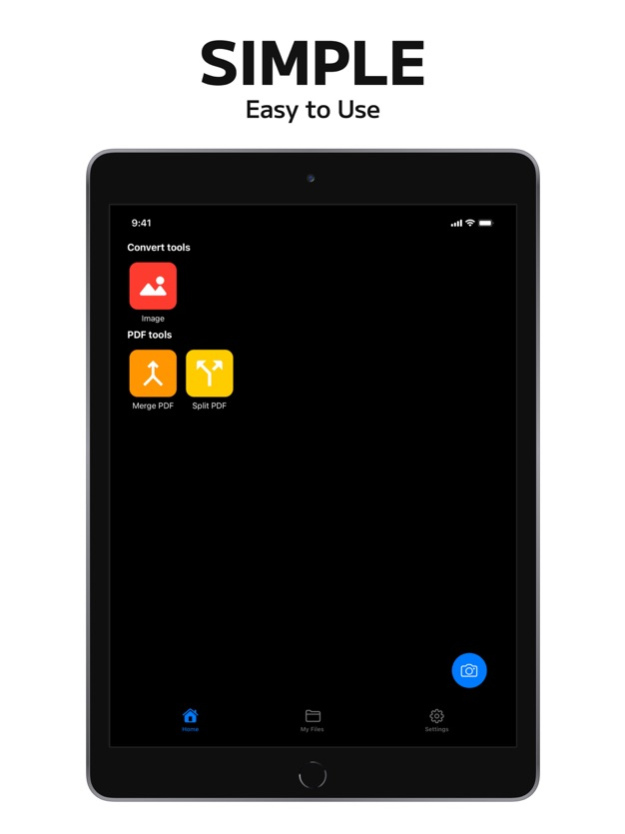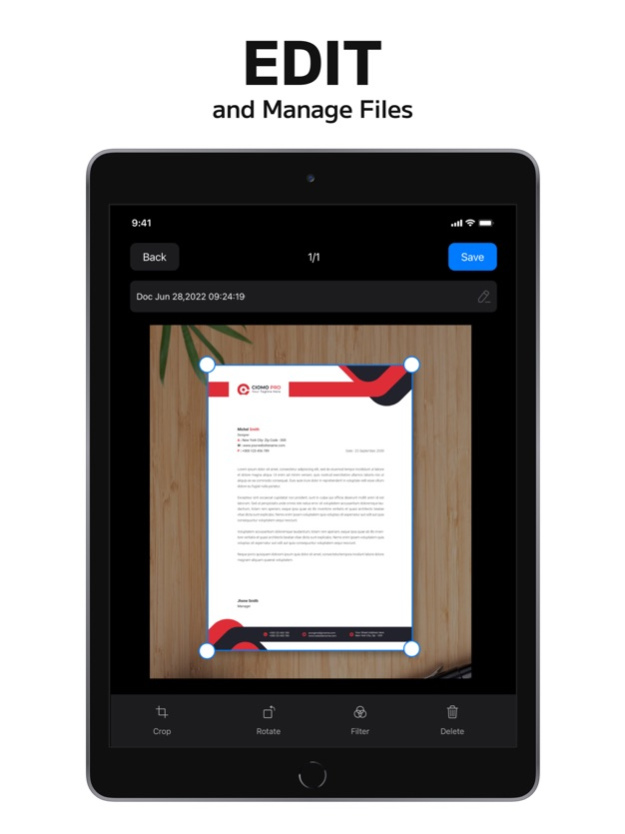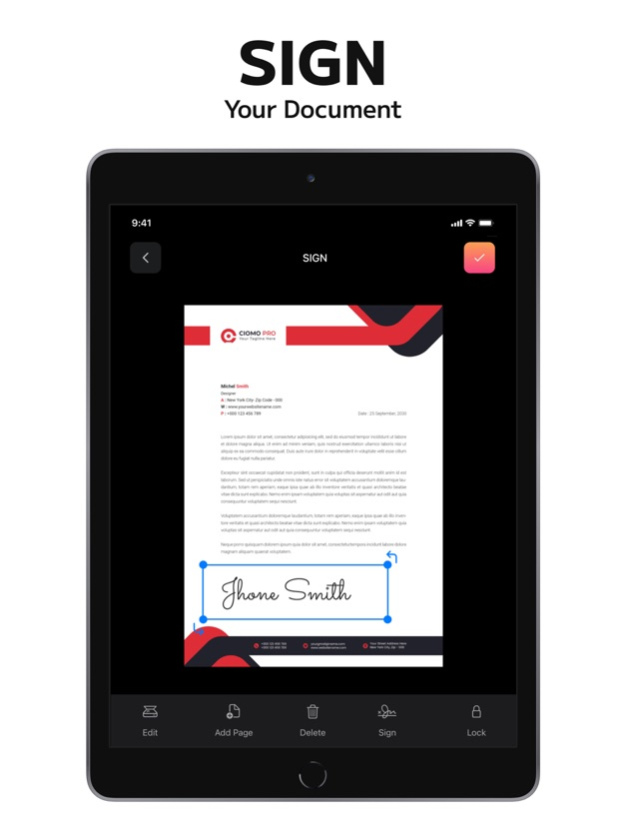PDF to Word : JPG to PDF Merge 2.8
Free Version
Publisher Description
Merge PDF • Merge and rearrange files or pages within files. Combine PDFs in the order you want with the easiest PDF merger available.
Compress PDF • Reduce file size while optimizing for maximal PDF quality. Reduce PDF size without quality loss.
PDF to Word • Convert your PDF to WORD documents with incredible accuracy. Easy convert your PDF files into easy edit DOC and DOCX documents. the converted word document is 100% accurate.
PDF to Powerpoint • Convert your PDFs to POWERPOINT.
PDF to Excel • Convert PDF Data to EXCEL Spreadsheets.
Word to PDF • Make DOC and DOCX files easy to read by converting them to PDF.
Powerpoint to PDF • Make PPT and PPTX slideshows easy to view by converting them to PDF.
Excel to PDF • Make EXCEL spreadsheets easy to read by converting them to PDF.
Edit PDF • Add text or freehand annotations to your PDF. Edit PDF by adding text, shapes, comments and highlights. Your secure and simple tool to edit PDF.
PDF to JPG • Convert each PDF page into a JPG or extract all images contained in a PDF.
JPG to PDF • Convert JPG images to PDF in seconds. Easily adjust orientation and margins.
Sign PDF • Create your signature and sign your PDF. Signature tool to eSign documents. Sign your own documents or invite others to sign. Fill out PDF forms and sign documents.
Watermark • Stamp an image or text over your PDF in seconds. Choose the typography, transparency and position.
Rotate PDF • Rotate your PDFs the way you need them. You can even rotate multiple PDFs at once!
HTML to PDF • Convert web pages to PDF documents with high accuracy
Unlock PDF • Remove PDF password security, giving you the freedom to use your PDFs as you want.
Organize PDF • Powerful file organizer. Sort, add and delete PDF pages. Drag and drop the page thumbnails and sort them in our PDF organizer.
Add Page Number • Add page numbers into PDFs with ease. Choose your positions, dimensions and typography.
There are some additional features.
• Rename, copy, move or delete docs and folders with a file manager
• Highlight, underline and strikeout text.
• Fastest PDF viewing engine and smooth navigation
• Enjoy continuous vertical scrolling while viewing on a single page, two pages, and cover page modes
• Crop pages to fit content precisely on small screens
• Complete PDF support and compatible with Adobe Acrobat® and other PDF viewers supporting standard PDF annotations
• Bookmark PDF pages for future reference
• Add arrows, circles, lines and more
• Convert Word, JPG, PowerPoint or Excel to PDF.
Document Scanner app is the best for scanning documents in high-quality PDF format and PNG output. Free scan pictures, written documents and graphical material and printed documents. You can also add pictures and photos for scanning from the camera roll by Doc Scanner application. Quickly scan any kind of document in your office or homes like receipts, class notes, bills, book pages and anything within seconds. Now scanning documents is no more difficult for you just install and file scan. Pdf scanner application is necessary for every person if you are a school student, college student, university student, business person or any other person. Document Scanner - Free Scan PDF & Image to Text is a very simple and fastest app to scan photo in high quality and instantly convert into PDF, PNG and JPEG format so you can share scan documents, notes, magazines, articles and any kind of paper that you want. pdf to word, word to pdf, jpg to pdf, pdf to jpg, merge pdf, pdf to word converter, pdf editor, word to pdf converter, pdf converter, pdf compressor, pdf to excel.
Direct Chat For Whatsapp: https://apps.apple.com/bb/app/whats-direct-chat-whats-wab/id1554295371
QR Code Scanner & Barcode Scanner: https://apps.apple.com/bb/app/barcode-scan-qr-code-scanner/id1586019394
https://whatsdirectchatlite.blogspot.com/2021/08/pdf-scanner-privacy-policy.html
https://whatsdirectchatlite.blogspot.com/2021/08/pdf-scanner-terms-conditions.html
Thank you.
Sep 11, 2023
Version 2.8
Bug Fix
About PDF to Word : JPG to PDF Merge
PDF to Word : JPG to PDF Merge is a free app for iOS published in the Office Suites & Tools list of apps, part of Business.
The company that develops PDF to Word : JPG to PDF Merge is Followal Infotech LLP. The latest version released by its developer is 2.8.
To install PDF to Word : JPG to PDF Merge on your iOS device, just click the green Continue To App button above to start the installation process. The app is listed on our website since 2023-09-11 and was downloaded 0 times. We have already checked if the download link is safe, however for your own protection we recommend that you scan the downloaded app with your antivirus. Your antivirus may detect the PDF to Word : JPG to PDF Merge as malware if the download link is broken.
How to install PDF to Word : JPG to PDF Merge on your iOS device:
- Click on the Continue To App button on our website. This will redirect you to the App Store.
- Once the PDF to Word : JPG to PDF Merge is shown in the iTunes listing of your iOS device, you can start its download and installation. Tap on the GET button to the right of the app to start downloading it.
- If you are not logged-in the iOS appstore app, you'll be prompted for your your Apple ID and/or password.
- After PDF to Word : JPG to PDF Merge is downloaded, you'll see an INSTALL button to the right. Tap on it to start the actual installation of the iOS app.
- Once installation is finished you can tap on the OPEN button to start it. Its icon will also be added to your device home screen.